Hiren’s BootCD PE is a bootable DVD or USB that offers a Windows 10 pre-installed environment environment. And comes with a large number of programs for detecting and remedying hardware and software problems on the computer. Hiren is a notorious name, because the compilation CDs with system programs have existed since 2004. However in the past it was full of illegal software, but on Hiren’s BootCD PE 1.0.0 we only find completely free software. This new version is therefore not offered by the original group, but is composed by fans of the original series.
Index
- Download Hirens Iso
- Formatting USB Flash Drive
- Installation
- How to use?
Step 1: Download
Visit the site of Hirens BootCD and download the latest version (link). The download button is all the way down at the bottom of the page.
Step 2: Formatting your flash drive
Format your USB flash drive with windows formating. (right click on your drive and select format).

Step 3: Installation
For this installation you can use Rufus or the downloaded file from above.
Install Hirens Flash Boot and launch it.

Select the USB drive you want to use. Then click on the search icon select the hirens iso file. If you have completed that click on “Process”, You will see a process bar at the bottom

When finished you will see the following message.

Close the program and eject your hard drive!
How to use:
Short explained: Reboot your laptop/computer/server with the usb flash drive plugged in. Note your boot option should be USB first than your main hard drive.
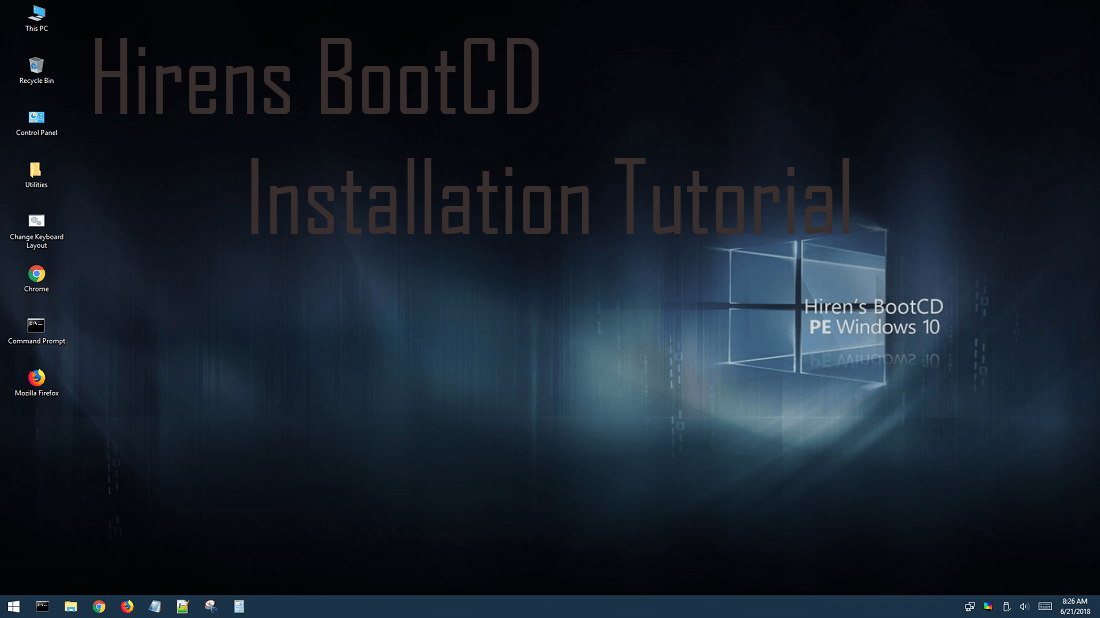
Thank you this helped alot
I’m more than happy to discover this website. I want to to thank you
for your time for this fantastic read!! I definitely appreciated every
bit of it and i also have you bookmarked to look at
new things on your web site.
Having read this I thought it was rather enlightening.
I appreciate you finding the time and energy to put this content together.
I once again find myself personally spending way too much time both reading
and leaving comments. But so what, it was
still worth it!
Keep this going please, great job!