
This is a quick tutorial about how to make a bootable usb drive for any iso file. using software called Rufus
Download and install Rufus
Visit the rufus site and download 3.8

Insert USB and start Rufus
Insert a usb drive in to your computer and remove all data from it. Then start the Rufus application you downloaded in the step above.


Select your device (USB drive name)
Select your ISO File
Click on select and choose the location where iso file is saved. then click on start.
When finished close Rufus and remove the USB drive. if you have finished all the steps the USB drive will be bootable.
Be sure to check out my other posts on this website.
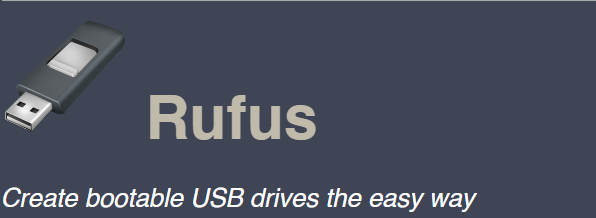
[…] this installation you can use Rufus or the downloaded file from […]
hi,
I have checked so many website, your website is very amazing. you should try this website