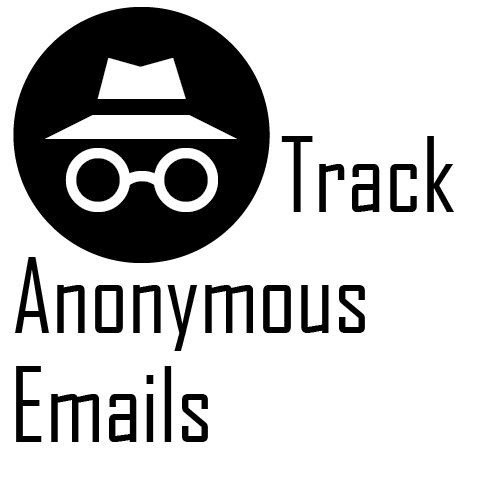It’s remarkably easy to send emails anonymously, hiding one’s own address and sometimes even making it look as if the email originated from another person’s address. While anonymous emails can be innocent — sending a compliment or playing a harmless prank for example. They can also be threatening or abusive, they might try to get your bank information. Finding out where anonymous emails come from can be an important step in putting a stop to the harassment.
Index
- Outlook
- Gmail
- Yahoo Mail
“insert image here”
Outlook
How to track anonymous email using outlook.
Step 1
Start your Outlook application. Double click on the anonymous message in your inbox to open it in a new window.
Step 2
Click “File” at the top left of the screen to open the File Menu. Select “Properties”. Select the “Details tab”. Click on “Message source”. This will open the full headers for the email, including the IP address (Link IP address explained) of the sender.
Step 3
Navigate to an IP tracking site such as IPchecking.com, IPtrackeronline.com or iplocation.net. Copy and paste the IP address from the anonymous email you found into the appropriate field.
These trackers may give you the following information. Name, Address of the sender, if not it may give you a location or other useful data that will help you track down the sender.

Gmail
How to track anonymous email using gmail.
Step 1
Launch gmail and open the anonymous email you would like to trace.
Step 2
Click on the tree dots (located next to the “Reply button”). Choose “Show original”, This will open a new window with the full email header. in here you will find the sender’s IP address.

Step 3
Navigate to an IP tracking site such as IPchecking.com, IPtrackeronline.com or iplocation.net. copy and paste the ip address here. The tracking site might give you some useful information.
Yahoo mail
Step 1
Launch yahoo mail. Open the email you want to trace
Step 2
Click on the cogwheel icon with the downwards pointing arrow to open the more actions menu. Click “view full headers”.
Step 3
Launch an IP tracking site or an email address tracking site. Copy and paste the originating IP or the full email header as appropriate. Record any information that the IP or email tracking site returns.
Tips
- Save anonymous or harassing emails and keep a detailed record of everything you find out. This may be useful if your planning on taking actions later.
- If the emails are abusive or threatening, contact your local authorities. You could also contact the sender’s parents, educational establishment or an employer.
Warning
- Always stay calm and respond appropriately to anonymous emails. They can be annoying and even distressing, but responding in kind or becoming abusive can escalate conflicts and may even get you some legal trouble.
- What you do with the information of the sender is your own responsibility use it carefully.
If you found this article helpfull and fun check out my other articles.